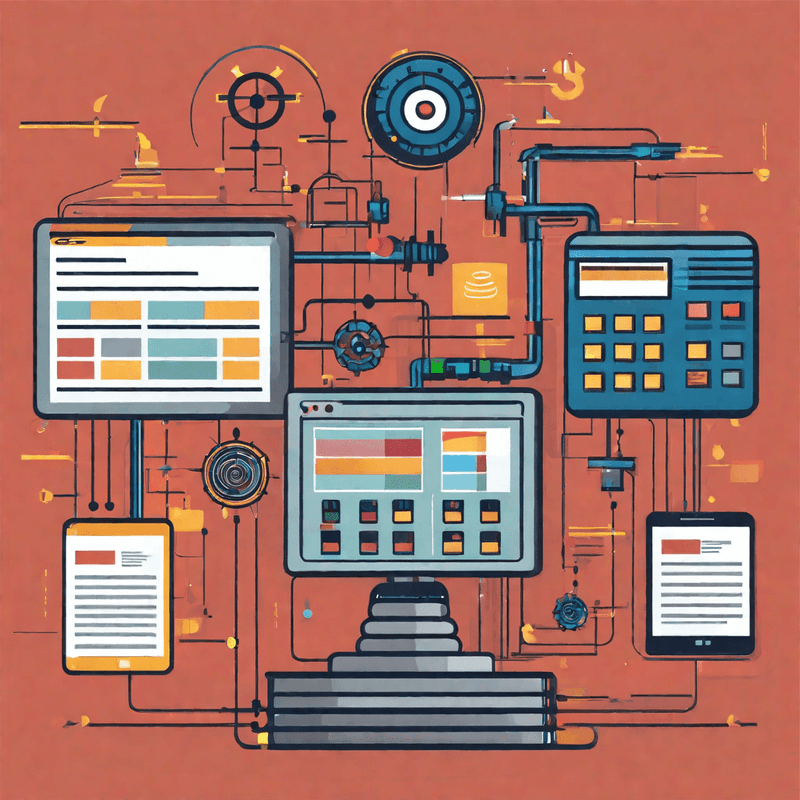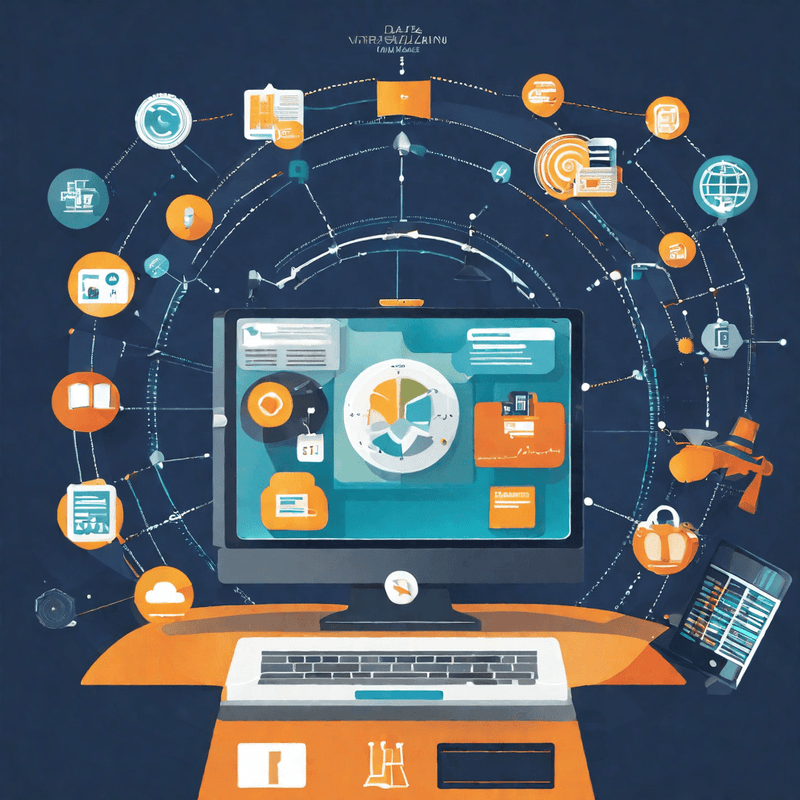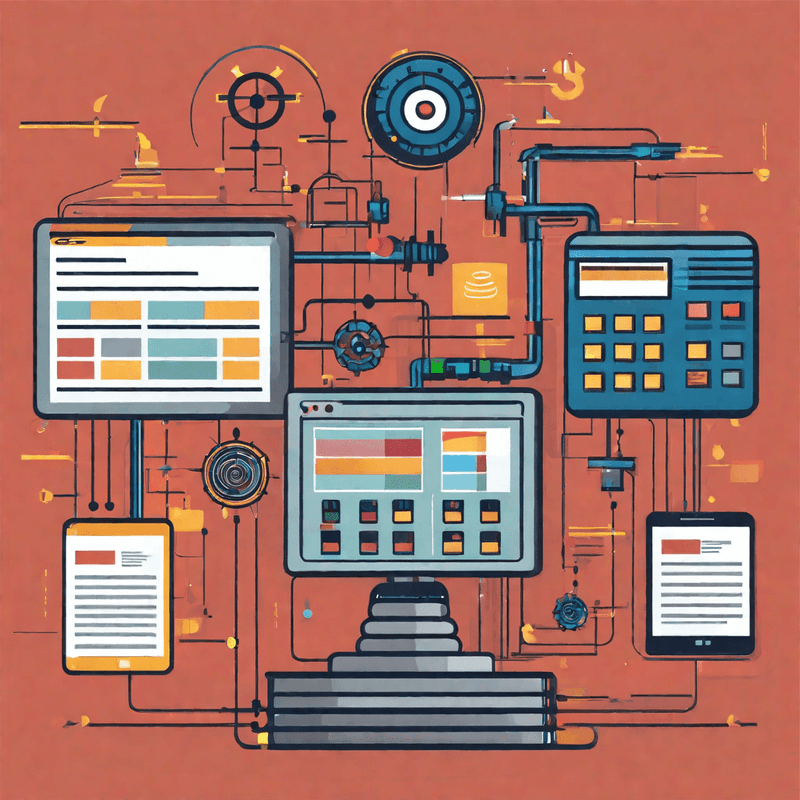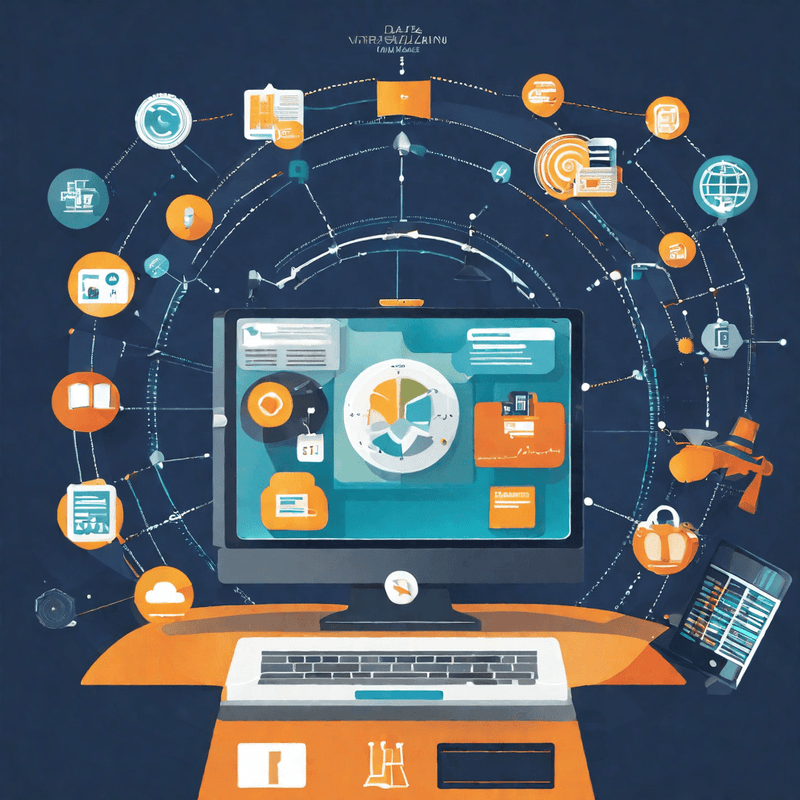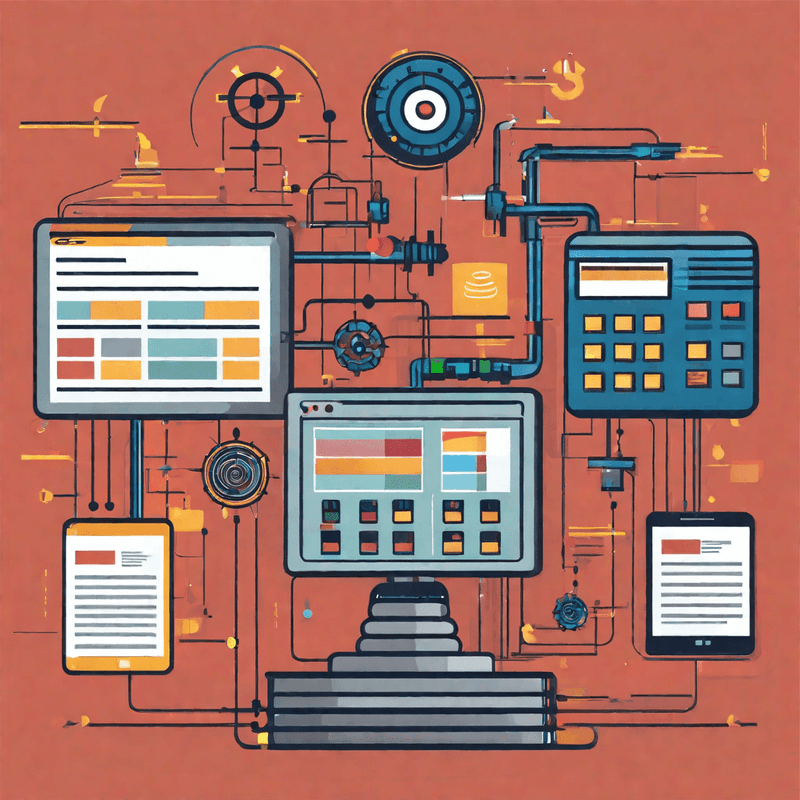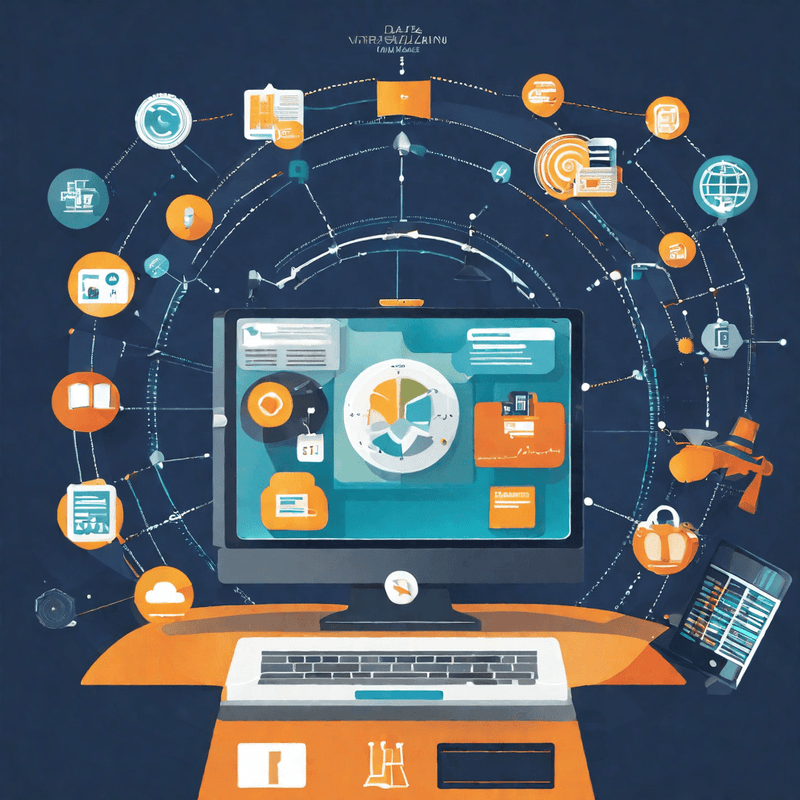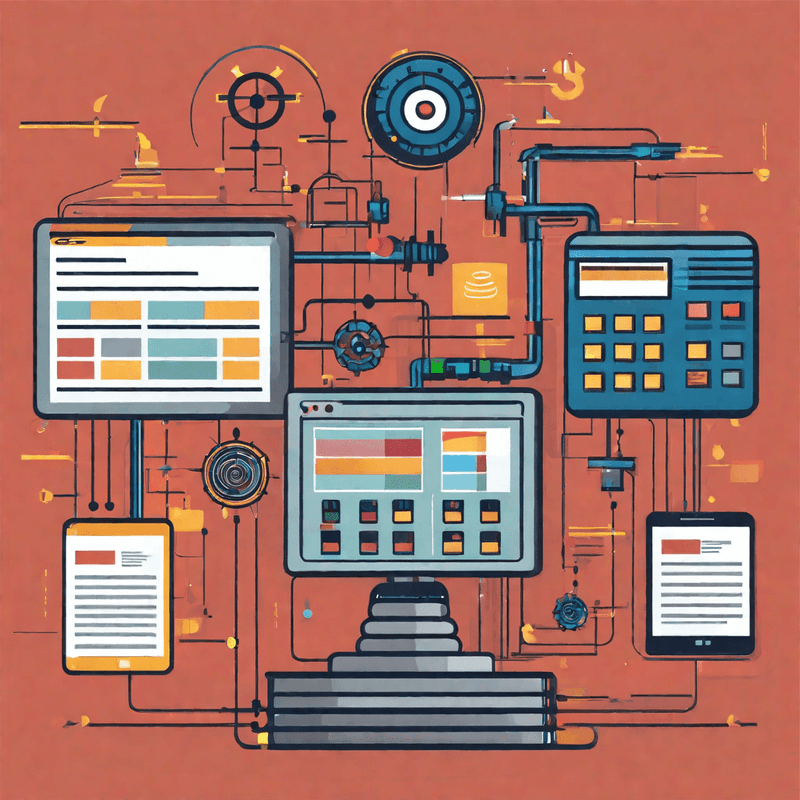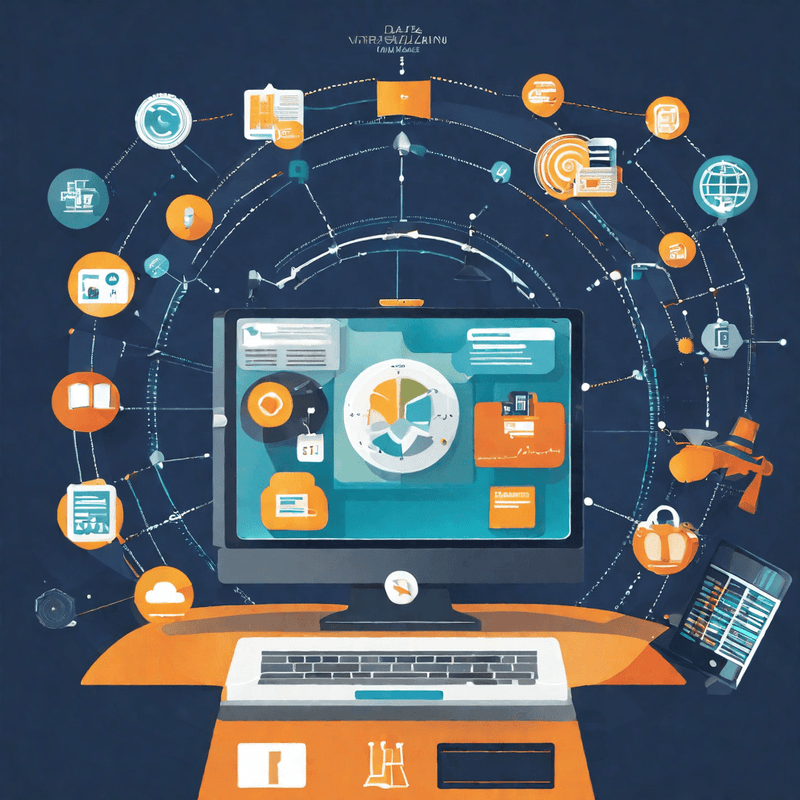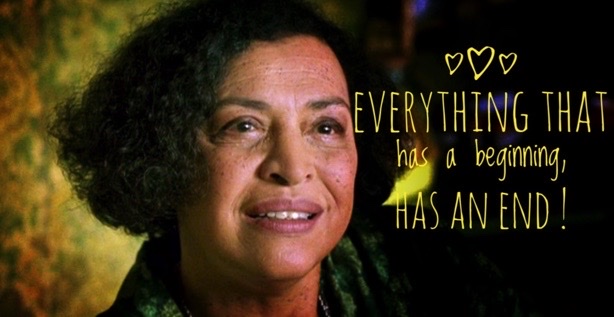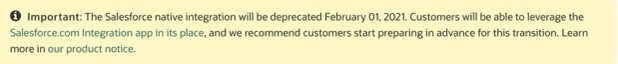Preliminary Eloqua Setup | Complete the initial setup in Eloqua by confirming access to Salesforce using CRM integration, running the CRM integration wizard, and disabling queues and auto synchronisations while the configuration completes. |
Configure Data synchronization from Salesforce to Oracle Eloqua | Configure the auto synchronizations to import Salesfiorce account, contact and lead data to Oracle Eloqua. |
Configure Data synchronization from Oracle Eloqua to Salesforce | Configure how to synchronize data from Eloqua to Salesforce by configuring which data sources have priority, setting up contact and account record needed in Eloqua for data integration, specify how to link accounts, creating custom web links, enabling the email opt-out program, configuring the program to update leads and contacts and enable activity writing. |