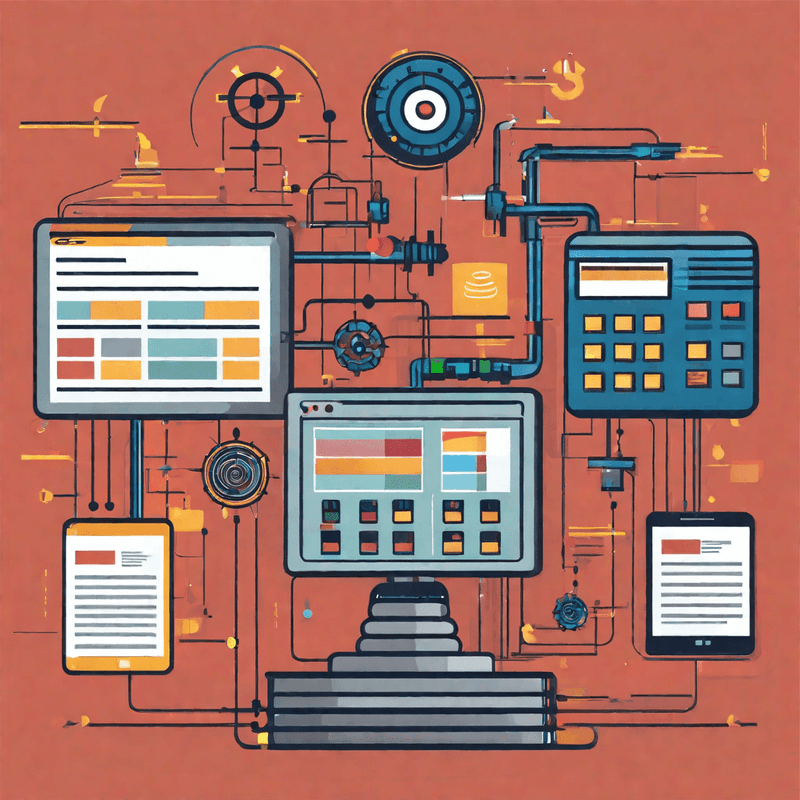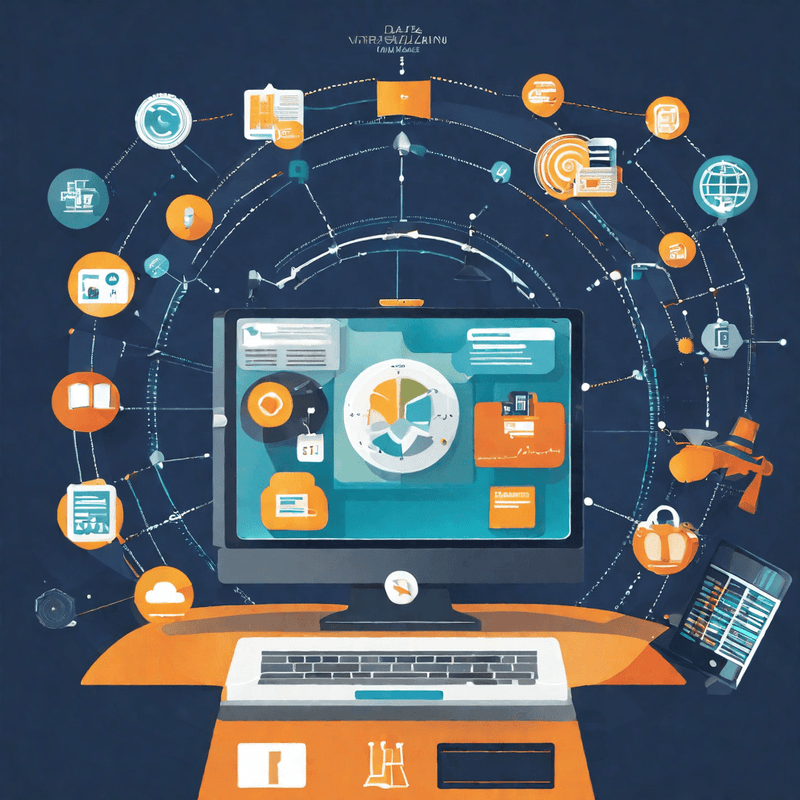It’s been a couple of years since Eloqua has switched from native Salesforce integration to the new Salesforce integration app that’s built on Eloqua’s bulk API. Since this switch, integration partners have also moved to using Oracle Eloqua Bulk API as this was created for high volume data transfer.
This API requires an import or an export definition to enable data transfer.
The integration partners can either choose to reuse existing definitions or create new ones during runtime. The Salesforce integration app for instance, creates a new definition for each import. For example: if a sync is set to run every fifteen minutes, to refresh the data in a contactMembership CDO, then a new definition is created every fifteen minutes.
If done right, the autoDeleteDuration is set, and the definitions are deleted after that duration. But, if not, here’s what happens: In the above example, a definition is created in Eloqua every fifteen minutes, which add up to ninety six definitions in a day and multiples of that across months and years. And all of these become dependencies of the contactMembership CDO, making its deletion hard.
The approach of creating new definitions is fine, but only if the developer knew about the consequences. If the developer didn’t know about this, or the ripple effects it could cause, they could end up bulking up your instance very quickly.
Recommendations:
If this is happening to your instance, we recommend that you talk to your integration partner and get them to implement the autoDeleteDuration.
And to delete the definitions that are clogging your Eloqua instance, you could use Portqii’s ADM app. Without this cleanup, the entire Eloqua instance slows down, and makes deleting certain assets impossible.
About Portqii's ADM app
Keeping our work environment clutter free is an important part of providing our team members with a conducive work environment.
Cluttered, disorganized spaces increase stress and frustration levels of everyone in the team. Simple tasks like finding a file or an asset takes patience and effort.
But, a cleanup isn’t easy either. It is cumbersome and takes hours, maybe even days or weeks to clear dependencies. But not with ADM, which on average clears a dependency in 2.6 seconds.
Asset Dependency Manager analyzes the dependencies of each asset and de-links them. From here, we can choose to delete the asset and the dependency or take a different course.
ADM works with all types of assets. One could use it to get rid of all the stagnant assets in an instance.